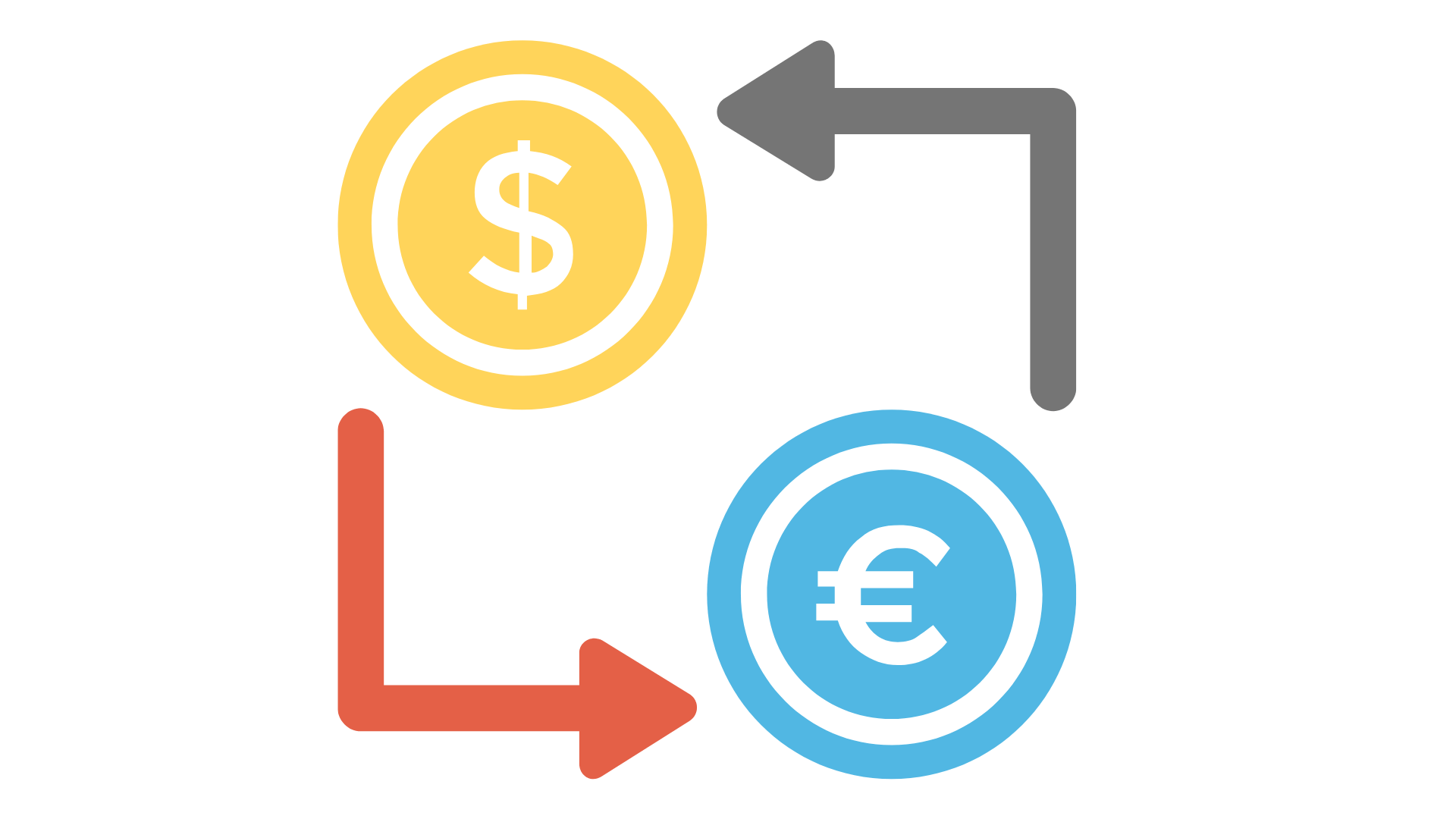Introduction to Currency Converter
In our increasingly globalized world, international travel, cross-border shopping, freelance work, and overseas investments have become a part of everyday life. At the heart of all these global interactions lies a crucial tool — the Currency Converter. Whether you’re a traveler trying to determine how much your dollars are worth in euros, an e-commerce store owner accepting multiple currencies, or a forex trader monitoring fluctuations in real-time, a Currency Converter is indispensable.
A Currency Converter is a tool that allows users to convert the value of one currency into another using current exchange rates. It simplifies what used to be a complicated manual calculation into a quick and user-friendly process, typically available as a web-based tool, mobile app, or even embedded widget on various platforms. By inputting an amount and selecting two currencies, users can instantly see the equivalent value in the target currency.
Currency exchange rates are dynamic — they fluctuate based on various economic, political, and market factors. That’s why having a reliable and real-time Currency Converter is essential for accurate financial planning and informed decision-making. For individuals, this could mean budgeting correctly for a vacation abroad. For businesses, it might involve pricing products in multiple currencies or evaluating the cost of imported goods.
Understanding Currency Conversion
To fully appreciate the usefulness of a Currency Converter, it is important to first understand the fundamentals of currency conversion. Currency conversion is the process of changing one nation’s currency into another. This is necessary whenever a person, business, or institution is dealing with cross-border transactions involving different currencies — for example, converting U.S. dollars (USD) to Japanese yen (JPY), or British pounds (GBP) to euros (EUR).
How Exchange Rates Work

At the core of every Currency Converter is the exchange rate — the value of one currency in relation to another. Exchange rates are typically determined by supply and demand in the foreign exchange market (Forex), which operates 24 hours a day globally. These rates can fluctuate rapidly due to several influencing factors such as:
-
Inflation and interest rates: Currencies from countries with lower inflation and higher interest rates tend to be stronger.
-
Political stability: Stable governments attract foreign investment, which boosts demand for their currency.
-
Economic performance: Strong GDP growth and low unemployment contribute to a stronger currency.
-
Market speculation: Traders and investors buying and selling currencies also cause changes in exchange rates.
When you use a Currency Converter, the tool fetches the most recent exchange rate (often referred to as the spot rate) to calculate the equivalent value between two currencies. For instance, if the exchange rate is 1 USD = 0.85 EUR, then $100 would convert to €85.
Types of Exchange Rates in Currency Converters
It’s also important to understand that there are different types of exchange rates a Currency Converter might use:
-
Mid-market rate: Also known as the interbank rate, this is the midpoint between the buying and selling price of two currencies.
-
Retail rate: This is the rate offered by banks or currency exchange services, which often includes a markup.
-
Fixed exchange rate: Used in countries where the government pegs the local currency to another currency (like the U.S. dollar).
Most online Currency Converter tools use the mid-market rate, which is the fairest and most transparent rate available to the public. However, users should always be aware that actual transaction rates from banks or currency exchange booths may differ.
Why Currency Conversion Matters
Currency conversion is not just for tourists. It plays a critical role in:
-
International trade: Businesses must convert currencies to pay suppliers and receive payments from foreign customers.
-
Investment: Investors buying assets in other countries must factor in exchange rates when calculating returns.
-
Travel and tourism: Knowing the value of your home currency in a foreign destination is crucial for budgeting.
-
Online shopping: Many global e-commerce platforms display prices in local currencies, requiring real-time conversion.
A Currency Converter removes the complexity from these situations, giving users quick access to accurate conversion values. It empowers better decisions and ensures that users understand exactly what their money is worth in another currency.
What is a Currency Converter Tool?
A Currency Converter tool is a digital application — either web-based, mobile, or integrated into other platforms — that calculates the current value of one currency relative to another. It uses real-time exchange rates sourced from financial institutions, forex markets, or data providers to give accurate and immediate results.
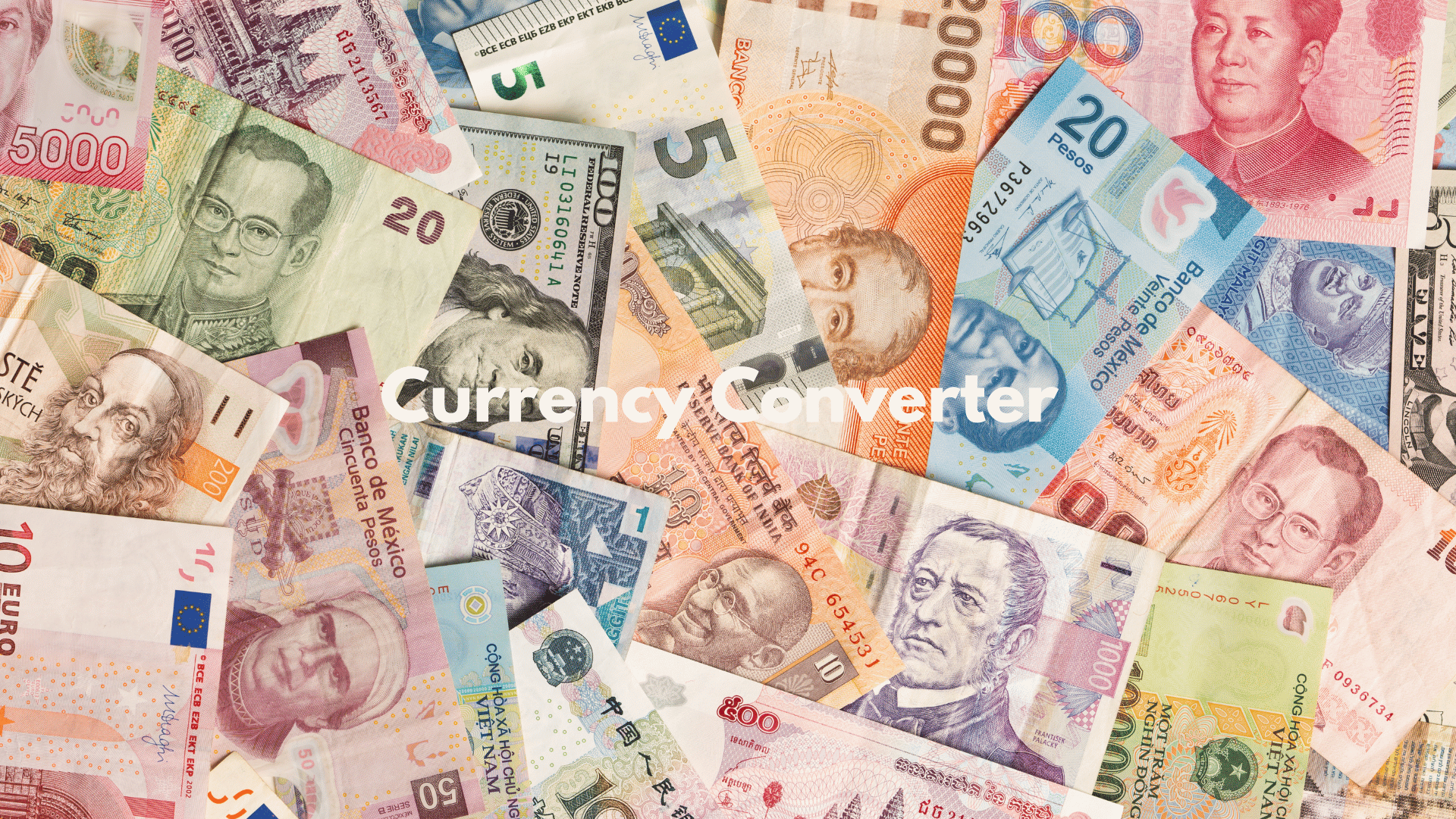
Definition and Purpose
At its core, a Currency Converter tool is designed to help individuals, businesses, and financial professionals convert currencies with ease and precision. Whether someone is planning a trip abroad, purchasing goods from another country, or managing international transactions.
This tool eliminates the need for mental calculations or looking up exchange rates manually. Most tools require only three inputs:
-
The amount of money to convert,
-
The source currency,
-
The target currency.
The tool instantly displays the converted amount based on the latest available exchange rate.
How a Currency Converter Tool Works
Modern tools function by pulling exchange rate data from reputable sources, such as:
-
Central banks (e.g., European Central Bank, Federal Reserve)
-
Financial data providers (e.g., Bloomberg, Reuters)
-
Forex trading platforms (e.g., OANDA, XE)
These tools use APIs (Application Programming Interfaces) to ensure exchange rates are updated frequently — sometimes every few seconds. This real-time data flow ensures users get the most accurate conversions possible.
Behind the scenes, the tool performs a simple calculation:
Converted Amount = Input Amount × Exchange Rate
For example, if 1 USD = 145.23 JPY, then converting $100 would yield:
100 × 145.23 = 14,523 JPY
Some Currency Converter tools also support historical conversions, allowing users to see past exchange rates for budgeting, accounting, or analysis purposes.
Popular Examples of Currency Converter Tools
There are several well-known platforms offering Currency Converter functionalities:
-
Google Currency Converter – Built into search, offering real-time results.
-
XE Currency Converter – Offers historical rates, charts, and mobile app support.
-
OANDA Currency Converter – Popular among forex professionals.
-
Yahoo Finance – Includes currency conversion and financial news.
-
Currency Converter APIs – Used by developers to integrate live exchange rate data into apps or websites.
These tools differ in features, accuracy, speed, and interface design, but they all share a common goal: making currency conversion quick and reliable.
Online vs. Offline Tools
-
Online tools are more accurate due to access to real-time data.
-
Offline apps or spreadsheets use static or previously updated rates, which may not reflect current values. These are useful in areas with limited internet access.
User Interface and Experience
The best tools are designed to be:
-
Intuitive: Simple dropdown menus to choose currencies.
-
Fast: Instant conversion without delays.
-
Clear: Easy-to-read results with clear formatting.
-
Responsive: Works on both desktop and mobile devices.
Modern tools may also offer extra features such as exchange rate charts, alerts for rate changes, or integration with other financial apps.
Types of Currency Converter Tools
There is no one-size-fits-all solution when it comes to currency conversion. Different users have different needs — some need quick conversions while traveling, others require real-time updates for trading or accounting. As a result, various tools have been developed to cater to these needs. Below are the main types:
1. Web-Based Currency Converter Tools
Web-based Currency Converter tools are the most commonly used. They are available on websites such as:
-
unitconverterfree.com
-
Google Currency Converter
-
OANDA
-
Yahoo Finance
These tools are convenient because they:
-
Require no installation
-
Work across all devices with internet access
-
Are updated in real time
Advantages:
-
Accessible from any browser
-
Often include additional features like historical rates, graphs, and financial news
Disadvantages:
-
Requires a stable internet connection
-
May contain ads or limited functionality in free versions
2. Mobile App Currency Converters
For users on the go, mobile Currency Converter apps provide a pocket-sized solution. Popular apps include:
-
XE Currency
-
Currency Converter Plus
-
Easy Currency Converter
-
Forex Currency Rates
These apps typically offer:
-
Real-time conversion
-
Offline mode with preloaded rates
-
Push notifications when exchange rates change
Advantages:
-
Portable and easy to use
-
Some apps work without internet
-
Can store favorite currencies for quick access
Disadvantages:
-
May consume mobile data if rates update frequently
-
Can be less comprehensive than web-based platforms
3. Offline and Manual Currency Converter Tools
Offline tools are ideal in situations where internet connectivity is limited, such as remote travel or fieldwork. These tools can include:
-
Spreadsheets with preloaded exchange rates
-
Handheld currency calculator devices
-
Printable currency conversion charts
Advantages:
-
Functional without internet
-
Simple and easy to use
Disadvantages:
-
Rates may be outdated
-
Not suitable for volatile or frequently changing currencies
4. Embedded Currency Converter Widgets
Web developers and e-commerce site owners often use Currency Converter widgets on their websites. These tools automatically adjust product prices based on the visitor’s location or selected currency.
Examples:
-
Shopify plugins
-
WordPress Currency Converter plugins
-
Embedded widgets from XE or ExchangeRate-API
Advantages:
-
Improves user experience on international websites
-
Encourages more global purchases by showing local currency prices
Disadvantages:
-
Requires setup and API configuration
-
May slow down page load time if not optimized
5. API-Based Currency Converter Tools
APIs allow developers to build custom Currency Converter solutions into their own applications, financial software, or mobile apps. Well-known currency APIs include:
-
Fixer.io
-
Open Exchange Rates
-
CurrencyLayer
-
ExchangeRate-API
Advantages:
-
Real-time, automated data
-
Customizable integration into existing systems
Disadvantages:
-
Requires programming knowledge
-
Paid APIs may be needed for advanced features or high traffic
6. Banking and Financial Platform Converters
Many banks and fintech platforms offer built-in Currency Converter tools as part of their apps. For example:
-
PayPal Currency Converter
-
Wise (formerly TransferWise) Converter
-
Revolut and N26 multi-currency features
Advantages:
-
Directly linked to your financial transactions
-
Transparent about fees and actual exchange rates used
Disadvantages:
-
Sometimes only available to customers
-
May not support all currencies
Each type of Currency Converter tool is suited to different purposes — whether for casual travel, business accounting, forex trading, or development. Understanding these options allows users to select the right tool for their needs and make informed financial decisions.
How to Use a Currency Converter Effectively
Using a Currency Converter may seem straightforward — and in many ways it is — but using it effectively can make a big difference, especially in situations involving fluctuating exchange rates, fees, and financial decision-making. Below is a guide on how to get the most accurate and valuable results from your Currency Converter.
1. Step-by-Step Guide to Using a Currency Converter
Here’s how to use a typical online or app-based Currency Converter tool:
Step 1: Choose the Source and Target Currencies
-
Use the dropdown menus to select the currency you have (e.g., USD) and the currency you want to convert to (e.g., EUR).
-
Many tools allow you to search by typing country names or currency codes (e.g., GBP, JPY, AUD).
Step 2: Input the Amount to Convert
-
Enter the amount you wish to convert in the appropriate input box.
-
The tool will automatically calculate and display the converted amount.
Step 3: Check the Exchange Rate Used
-
Look for a label such as “Live Rate”, “Mid-market Rate”, or “Updated X seconds ago” to confirm data accuracy.
-
Some tools allow you to toggle historical data or compare rates over time.
Step 4: Account for Fees or Margins
-
If you’re converting through a bank, app, or money transfer service, be aware that the actual rate may differ due to transaction fees or rate markups.
-
Use tools that also show net conversion after fees, when available.
2. Tips for Accurate and Smart Conversions
To make the best use of your Currency Converter, follow these best practices:
-
Use real-time converters: Always choose tools that pull live exchange rates to avoid surprises.
-
Be cautious with bank rates: Banks often include hidden margins in their exchange rates. The rate shown in a public Currency Converter might be more favorable than what you’ll actually receive.
-
Set alerts: Advanced Currency Converter apps let you set alerts when exchange rates hit your preferred target.
-
Compare multiple tools: Rates can vary slightly across platforms — compare before making large conversions.
-
Double-check currency codes: Some currencies have similar symbols (e.g., AUD vs. CAD). Make sure you’re selecting the correct one.
3. Using Historical Rates for Planning
Many Currency Converter platforms provide historical exchange rates, allowing users to analyze trends:
-
Travelers can see if now is a good time to exchange money.
-
Businesses can forecast cost fluctuations in international contracts.
-
Investors can study currency volatility over days, months, or years.
For example, if the USD/EUR rate was 0.95 last month but is now 0.90, you may choose to wait for a better rate if you’re not in a rush.
4. Currency Converter for Multi-Currency Budgets
If you deal with multiple currencies, many apps offer the ability to:
-
Save favorite currency pairs (e.g., USD/EUR, GBP/JPY)
-
Monitor several rates at once
-
Switch base currencies with one tap
This is helpful for people managing international payroll, freelancers with clients in different countries, or those traveling to multiple destinations.
5. Knowing When NOT to Rely on a Converter Alone
While Currency Converter tools are powerful, they have limitations. Use them in conjunction with:
-
Transaction calculators from money transfer services like Wise or Western Union
-
Bank apps to check actual exchange and withdrawal rates
-
Travel budget planners to account for local taxes, ATM fees, and commissions
In summary, to use a Currency Converter effectively, it’s not just about entering numbers — it’s about understanding the rates, avoiding hidden costs, comparing tools, and using alerts or historical data for smarter decision-making.
Benefits of Using a Currency Converter
Whether you’re a tourist, investor, business owner, or online shopper, a Currency Converter offers a wide range of benefits that help simplify financial decisions involving multiple currencies. The ability to get real-time, accurate exchange rate information in seconds has transformed how people interact with global economies.
Below are the key advantages of using a Currency Converter:
1. Saves Time and Eliminates Manual Calculation Errors
Before modern digital tools, converting currency required using conversion tables or manually calculating rates — a time-consuming and error-prone process. A Currency Converter does all the work instantly:
-
No need to memorize exchange rates
-
No need for a calculator
-
Reduces the risk of converting incorrectly
For example, instead of calculating that 10,000 Japanese yen equals how many U.S. dollars, the Currency Converter provides an instant and precise answer.
2. Essential for International Travel
For travelers, a Currency Converter is an essential companion. It helps:
-
Estimate daily expenses abroad
-
Compare prices in local currencies
-
Understand ATM withdrawal limits
-
Avoid overpaying due to miscalculations
Many travel-focused apps also function offline, using previously stored rates, making them perfect for use in remote or roaming-restricted areas.
3. Supports E-Commerce and Online Shopping
E-commerce shoppers often deal with international sellers who price products in different currencies. A Currency Converter helps you:
-
Compare prices across regions
-
Understand the actual cost in your local currency
-
Budget better for foreign purchases
For instance, a $50 item listed in euros (say €46) might cost more or less depending on current exchange rates. A Currency Converter eliminates this confusion.
4. Helps Freelancers and Remote Workers
Freelancers working with international clients often get paid in different currencies. A Currency Converter enables:
-
Quick evaluation of payment value in home currency
-
Better negotiation of rates based on currency strength
-
Easy conversion of multi-currency income reports
It’s especially useful for platforms like Upwork or Fiverr, where clients and freelancers span dozens of countries.
5. Crucial for Forex and Financial Professionals
For forex traders and investment analysts, real-time accuracy is everything. A Currency Converter:
-
Assists with rapid trading decisions
-
Supports data-driven financial analysis
-
Aids in tracking portfolio performance across markets
Some advanced Currency Converter platforms integrate with trading software or show real-time graphs for deeper insights.
6. Helps Businesses with Global Operations
For companies dealing with imports, exports, or international payroll, a Currency Converter plays a vital role:
-
Converts invoices between currencies
-
Aids in budget forecasting across markets
-
Reduces risk when dealing with volatile exchange rates
Whether paying international suppliers or converting client payments, having a trusted Currency Converter tool ensures accuracy and efficiency.
7. Assists with Academic and Research Purposes
Students, researchers, and educators often study economic trends, requiring exchange rate data. A Currency Converter:
-
Provides access to historical and live rates
-
Enables comparative research between currencies
-
Helps build financial literacy for students
8. Available Anywhere, Anytime
Most Currency Converter tools are free, accessible on mobile or desktop, and always available — whether through a standalone app, browser extension, or website widget.
This convenience makes currency conversion available 24/7, from virtually anywhere in the world.
Currency Converter for Travelers
For international travelers, budgeting and managing expenses across different countries can be a challenge — especially when dealing with unfamiliar currencies. A Currency Converter becomes an essential travel companion, helping tourists and business travelers make smarter, faster financial decisions abroad.
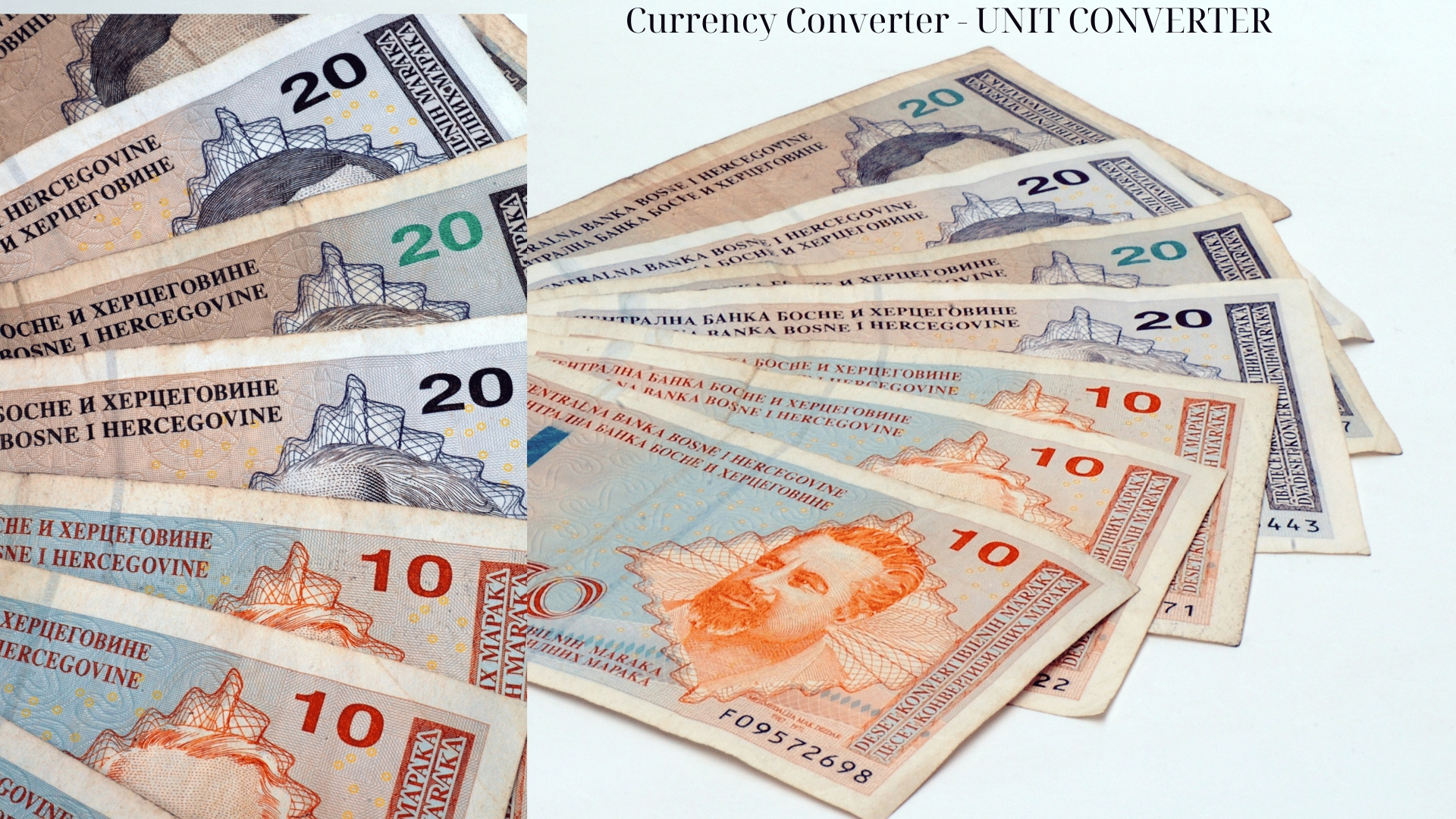
1. Real-Time Currency Awareness
One of the most valuable benefits of a Currency Converter for travelers is real-time exchange rate awareness. When you’re abroad and see a product priced at 5,000 yen or 200,000 dong, a Currency Converter tells you instantly what that amount means in your home currency.
This can help you:
-
Avoid overpaying for goods and services
-
Better understand the true cost of activities
-
Stick to your daily travel budget
2. Airport and Hotel Exchange Rate Comparison
Currency exchange booths at airports or hotels often charge higher fees and offer poor exchange rates. By checking a Currency Converter beforehand, travelers can:
-
Compare the official mid-market rate to what is offered locally
-
Decide whether to exchange money now or later
-
Calculate the actual cost of exchange fees
This helps prevent tourists from being overcharged when changing money or withdrawing from ATMs in a foreign country.
3. Offline Currency Converters for Remote Areas
Many travel destinations have limited or no internet access. Thankfully, most mobile apps offer offline functionality, allowing travelers to:
-
Store previously downloaded rates
-
Convert currencies without using roaming data
-
Access exchange information during long flights, hikes, or remote stays
Some of the best offline-friendly Currency Converter apps include:
-
XE Currency Converter
-
Currency Converter Plus
-
Easy Currency Converter
4. Supporting Multi-Country Travel
Travelers visiting multiple countries in a single trip — for example, backpackers or cruise passengers — need to convert between several currencies. A robust Currency Converter app makes this easy:
-
Save and switch between favorite currencies
-
Set alerts for good exchange rates for each country
-
View exchange rate trends to plan spending in advance
5. Useful Scenarios for Currency Conversion While Traveling
Here are common travel scenarios where a Currency Converter is useful:
-
Shopping: You’re at a market in Thailand and want to know how much 350 baht costs in euros.
-
Dining: You’re reading a restaurant menu in Japan and need to check if ¥2,000 for a meal is within your budget.
-
Tipping: You want to tip your hotel staff the equivalent of $5, but the local currency is unfamiliar.
-
Transportation: You’re renting a scooter, and the price is listed in the local currency — is it a good deal?
With a Currency Converter, these situations become simple and stress-free.
6. Currency Converter Features Designed for Travelers
Look for Currency Converter apps with the following travel-specific features:
-
Auto-location detection to automatically set the local currency
-
Daily exchange rate updates
-
Fee and commission calculator
-
Multi-currency support
-
Clean, offline-friendly interface
7. Safety and Security
While using a Currency Converter abroad, always:
-
Use apps from trusted sources (avoid downloading from unknown sites)
-
Be cautious about currency exchange apps that request unnecessary permissions
-
Enable biometric locks or PINs for financial tools on your phone
Currency Converter in Business & Finance
In today’s global economy, businesses of all sizes — from startups to multinational corporations — must operate across borders, currencies, and time zones. A reliable Currency Converter plays a crucial role in this environment, enabling businesses to handle cross-border transactions, manage exchange rate risks, and maintain accurate financial reporting.
1. International Payments and Transactions
Companies frequently buy and sell products or services in different countries. A Currency Converter helps businesses:
-
Calculate the value of invoices in foreign currencies
-
Pay overseas suppliers accurately
-
Convert foreign customer payments into local currency
-
Avoid discrepancies in expected versus actual amounts due to exchange rate shifts
For example, if a business in the U.S. is paying €1,000 to a European supplier, a Currency Converter ensures they know the exact dollar equivalent before making the payment.
2. Foreign Exchange Risk Management
Currency values can fluctuate significantly, often on a daily basis. These fluctuations affect:
-
Profit margins on international sales
-
The cost of raw materials or goods
-
Financial forecasting and cash flow
Businesses use a Currency Converter alongside market analysis tools to monitor exchange rates and identify the best times to convert funds, hedge currency exposure, or renegotiate contracts.
3. Multi-Currency Invoicing and Accounting
Modern businesses operate in multiple markets. A Currency Converter aids with:
-
Generating invoices in the customer’s local currency
-
Converting revenue into the company’s base currency
-
Ensuring tax compliance across jurisdictions
-
Maintaining consistent accounting records in multi-currency systems
Accounting software such as QuickBooks, Xero, and Zoho often integrates Currency Converter APIs to automate this process.
4. E-Commerce and Retail Applications
Online sellers on platforms like Amazon, eBay, Etsy, or Shopify frequently deal with buyers from different countries. A Currency Converter helps:
-
Display prices in the customer’s local currency
-
Adjust prices dynamically based on real-time rates
-
Calculate final charges during checkout
-
Increase international sales by building customer trust
Shoppers are more likely to complete a purchase when they can view and pay in their own currency — a key reason why e-commerce businesses rely on embedded tools.
5. Payroll and HR for International Teams
Companies with global teams must often pay salaries in multiple currencies. A tool helps HR and finance departments:
-
Calculate payroll in local currencies
-
Convert benefit amounts accurately
-
Stay compliant with labor and tax laws
-
Forecast compensation budgets based on exchange rate trends
For example, a U.K.-based startup paying remote developers in India, Brazil, and Vietnam will rely heavily on an accurate Converter for each payroll cycle.
6. Investment and Financial Services
Financial professionals use Currency Converter tools in areas such as:
-
Portfolio management: Converting asset values to a base currency for tracking performance
-
Financial planning: Estimating returns on international investments
-
Wealth management: Advising clients with assets in multiple countries
-
Cross-border M&A: Evaluating company valuations in different currencies
Currency fluctuations can impact returns, so investors use Currency Converters to adjust for real-time rate changes and identify optimal buy/sell timings.
7. Import/Export Logistics
When goods move across borders, costs such as tariffs, freight, and insurance are priced in various currencies. A Currency Converter supports:
-
Real-time cost estimation
-
Customs documentation
-
Currency-adjusted quoting
-
Profit margin analysis
This is especially critical in volatile currency markets, where even minor shifts can affect profitability.
8. Taxation and Compliance
Tax regulations in many countries require reporting foreign income, expenses, or assets using current or average annual exchange rates. A Currency Converter ensures:
-
Accurate tax declarations
-
Proper exchange rate documentation
-
Avoidance of penalties or audits
For multinational corporations, compliance teams often track exchange rates over time using Currency Converter tools to meet jurisdictional requirements.
Currency Converter for Developers and Websites
In the digital economy, seamless currency conversion is a key feature for websites, online platforms, and applications that serve a global audience. Developers use Currency Converter tools and APIs to integrate real-time exchange rate functionality into websites, e-commerce stores, fintech apps, and enterprise systems. This enables better user experiences, supports international transactions, and boosts global sales.
1. Why Developers Use Currency Converter APIs
A Currency Converter API (Application Programming Interface) allows developers to programmatically access real-time and historical exchange rates. With these APIs, developers can:
-
Automate currency conversion in pricing or billing systems
-
Display local prices based on the visitor’s country
-
Enable real-time conversion at checkout
-
Integrate multi-currency functionality into SaaS platforms
Rather than manually updating exchange rates, the API connects to a central data source, providing accurate, up-to-date information that can be called and used within the app or website.
2. Best Currency Converter APIs for Developers
Some of the most reliable Currency Converter APIs include:
-
Fixer.io – Offers real-time exchange rates for over 170 currencies, free and premium tiers
-
ExchangeRate-API – Easy to use, supports fast integration
-
CurrencyLayer – Provides real-time and historical rates with high accuracy
-
Open Exchange Rates – Developer-friendly with support for time series and historical data
-
Forex API (Twelve Data, Alpha Vantage) – Also used for financial charting and forex analysis
3. Embedding a Currency Converter Widget on Your Site
For non-developers or businesses that want a simple solution, many platforms offer embeddable Currency Converter widgets that can be copy-pasted directly into websites. Examples include:
-
XE Widget
-
TradingView Currency Widget
-
CoinMill Currency Converter Widget
-
Currency-Wiki Plugin for WordPress
These widgets are ideal for:
-
Finance blogs
-
News sites
-
Travel websites
-
E-commerce stores
They enhance user experience by letting users convert values without leaving your site.
4. Use Cases in E-Commerce Platforms
On platforms like Shopify, WooCommerce, and Magento, developers or store owners can:
-
Use Currency Converter apps or plugins to auto-convert product prices
-
Offer customers checkout in their preferred currency
-
Dynamically update conversion rates based on live data
This improves trust and reduces cart abandonment, especially for international customers who want price transparency.
5. Integrating with Financial Software and CRMs
Many enterprise software systems — including ERPs and CRMs — now support currency conversion modules. Developers can:
-
Build or integrate a Currency Converter feature into reporting dashboards
-
Automate conversion for invoices, revenue reports, or cost analysis
-
Localize business applications for global teams
For example, Salesforce, Zoho, and Microsoft Dynamics all support multi-currency environments and benefit from real-time Currency Converter integration.
6. Customizing the Currency Converter User Interface (UI/UX)
A well-designed tool should be:
-
Fast and lightweight
-
Mobile responsive
-
Accessible to users in different languages and regions
-
Clearly labeled with currency codes and flags
-
Intuitive with minimal input steps
Developers can enhance usability with additional features like:
-
Auto-detecting user location and currency
-
Rate trend charts
-
Alert subscriptions for rate changes
7. Challenges Developers Should Consider
While integrating a Currency Converter, developers should be aware of:
-
Rate limits: Most APIs have usage restrictions unless you upgrade to a paid plan
-
Latency: Some APIs may be slower during high traffic periods
-
Caching strategies: To avoid unnecessary API calls
-
Security: Protect API keys and handle financial data securely
-
Currency symbols and formatting: Display formats may differ by locale (e.g., $1,000.00 vs. 1.000,00 €)
Exchange Rate Volatility and Currency Converter Use
Exchange rates fluctuate constantly — sometimes dramatically — due to a variety of economic and political factors. This phenomenon, known as exchange rate volatility, makes the role of a Currency Converter even more critical for individuals and businesses involved in cross-border transactions.
Understanding and adapting to these fluctuations using a Currency Converter can lead to smarter financial decisions, better timing of conversions, and more stable financial planning.
1. What Is Exchange Rate Volatility?
Exchange rate volatility refers to the degree of variation in the value of one currency relative to another over time. Some currencies, such as the U.S. dollar (USD), euro (EUR), or Japanese yen (JPY), tend to be more stable, while others — especially those from emerging markets — can be more volatile.
Causes of volatility include:
-
Changes in interest rates
-
Political instability
-
Economic indicators (GDP, inflation)
-
Market speculation
-
Natural disasters or geopolitical conflicts
For example, during a political crisis, a country’s currency may sharply depreciate. Without access to a reliable Currency Converter, users might be unaware of how much value they’re losing when exchanging or spending money abroad.
2. Role of a Currency Converter in a Volatile Market
A Currency Converter helps users respond quickly to changes in exchange rates by:
-
Providing real-time data: Know the current rate at any given moment
-
Helping decide when to convert: Wait for favorable rates or act quickly to avoid losses
-
Improving budget accuracy: Especially useful for travelers or companies operating under fixed budgets
-
Supporting forward planning: Businesses can forecast future costs or revenues based on trend analysis
3. Currency Converter Alerts and Notifications
Many advanced Currency Converter apps and tools offer rate alert features. Users can:
-
Set a target exchange rate (e.g., USD to EUR = 0.95)
-
Receive instant notifications when the rate is reached
-
Plan currency exchanges at the most favorable time
This is particularly helpful for:
-
Travelers waiting for the best time to exchange cash
-
Forex traders making large-volume conversions
-
Businesses paying foreign vendors or contractors
4. Using Historical Rate Data for Decision Making
A good Currency Converter often includes historical exchange rate charts. These allow users to:
-
Analyze trends over days, months, or years
-
Compare current rates with past data
-
Predict possible movements (though not guaranteed)
For instance, if you see that the USD/INR rate has steadily risen over three months, you might decide to convert funds sooner rather than later.
5. Currency Hedging with the Help of Currency Converters
Companies and investors use Currency Converters as a part of their hedging strategies to reduce currency risk. While the Currency Converter doesn’t hedge directly, it provides real-time data for:
-
Spot vs. forward rate comparisons
-
Planning forex contracts or options
-
Deciding how much to convert now vs. later
By knowing the most accurate current rates, businesses can decide whether locking in an exchange rate with a financial instrument is worth the cost.
6. Volatility and Cross-Border Investments
Volatility directly impacts investment decisions, especially in:
-
Foreign stock markets
-
International real estate
-
Cryptocurrency and digital assets
-
Global bonds and savings accounts
An accurate Currency Converter can help investors calculate real returns after adjusting for currency movements — a vital consideration in volatile markets.
7. Daily Use Case Examples
-
A U.K. importer checking the GBP/USD rate before paying an American supplier
-
A digital nomad verifying EUR to THB before transferring funds from their euro account
-
A student abroad converting their monthly stipend into local currency at the most favorable rate
In all these scenarios, a real-time Currency Converter acts as a tool to minimize losses and maximize value during times of currency instability.
Limitations of a Currency Converter
While a Currency Converter is an incredibly useful tool for both individuals and businesses, it’s important to recognize that it has certain limitations. Understanding these limitations ensures that users make informed decisions and avoid costly mistakes when dealing with currency conversions in real-world scenarios.
1. Difference Between Displayed and Actual Exchange Rates
Most Currency Converter tools display the mid-market rate (also known as the interbank rate), which is the average of the buy and sell rates used by major banks. However, this is not always the rate you’ll receive when making a transaction.
In real life:
-
Banks, credit cards, and money transfer services often add a margin or markup.
-
The actual rate you receive may be 1% to 4% worse than the rate shown in a public Currency Converter.
⚠️ Tip: Always verify the rate with your provider before making large transactions.
2. Excludes Transfer Fees and Hidden Charges
A Currency Converter typically does not include:
-
Transfer fees (e.g., PayPal, Western Union, or bank charges)
-
Foreign transaction fees (often added by credit card companies)
-
ATM withdrawal fees abroad
Even if the exchange rate is favorable, the final amount you receive may be lower than expected due to these hidden costs.
3. Not Suitable for Large Financial Decisions Alone
For major financial decisions such as:
-
Buying foreign property
-
Making international investments
-
Hedging currency risk
A Currency Converter should be treated as a starting point — not the sole decision-making tool. It does not account for legal, regulatory, tax, or geopolitical risks, all of which can influence real-world outcomes.
4. Exchange Rate Updates May Not Be Truly Real-Time
Although many Currency Converter platforms claim to offer “real-time” data, not all update with the same frequency. Some:
-
Refresh rates every few minutes
-
Lag behind actual market conditions
-
May be based on outdated data if used offline
This lag can be significant during volatile market periods, such as political upheaval or major economic announcements.
5. Limited Support for Exotic or Illiquid Currencies
Most Currency Converter tools support popular currencies like:
-
USD (US Dollar)
-
EUR (Euro)
-
JPY (Japanese Yen)
-
GBP (British Pound)
But when it comes to lesser-known currencies — like those in developing countries or with low trading volume — the converter might:
-
Show inaccurate or unavailable rates
-
Use outdated information
-
Omit the currency entirely
6. Misunderstanding of Currency Symbols and Codes
Beginners often confuse currency codes (ISO 4217) or assume all “$” signs refer to U.S. dollars. In reality:
-
$ = USD (US), CAD (Canada), AUD (Australia), SGD (Singapore)
-
£ = GBP (British Pound)
-
¥ = JPY (Japan), CNY (China)
If the Currency Converter interface is not well-designed, users may convert the wrong currencies by mistake.
7. No Forecasting or Predictive Functionality
A Currency Converter shows current or historical rates — it does not predict future movements. Users who assume a trend will continue based on the chart are taking risks. For accurate forecasting, professional tools or expert consultation is needed.
8. Doesn’t Account for Local Market Rates
In some countries, especially where currency controls exist (e.g., Argentina, Venezuela), the official rate and black market rate can differ significantly. A global Currency Converter typically shows only the official rate, which may be unrealistic in practice.
Security and Privacy When Using a Currency Converter
As with any online tool or app that processes financial data, using a Currency Converter comes with potential risks if not approached with caution. While most reputable Currency Converter tools are safe and secure, users must remain vigilant about where and how they access these services — especially when sensitive personal or financial data is involved.
1. Choose Trusted Sources
Not all Currency Converter tools are created equal. Some are offered by legitimate financial data providers, while others may be hosted on unsafe or malicious websites.
Best practices:
-
Use well-known tools such as XE.com, OANDA, Google’s Currency Converter, or Yahoo Finance
-
Only download mobile apps from trusted sources like the Apple App Store or Google Play Store
-
Look for HTTPS-secured websites (padlock icon in the browser address bar)
2. Be Cautious About Permissions
When installing a Currency Converter app, always review the permissions it requests.
Avoid apps that unnecessarily request access to:
-
Your contacts
-
SMS messages
-
Microphone or camera
-
GPS (unless it’s for detecting local currency based on location)
A legitimate Currency Converter only needs access to:
-
Internet connection
-
Optional: location for regional currency suggestions
3. Protect Your API Keys (For Developers)
If you’re integrating a Currency Converter via an API on a website or application, make sure you:
-
Keep API keys hidden in secure environments
-
Use encryption or .env files
-
Avoid hardcoding sensitive credentials in frontend code
Unauthorized access to your API account can result in data breaches or rate manipulation.
4. Avoid Phishing and Fake Currency Converter Sites
Cybercriminals may set up fake Currency Converter websites to:
-
Collect personal data
-
Distribute malware
-
Redirect users to phishing portals
To stay safe:
-
Do not click on converter links from unsolicited emails or pop-ups
-
Verify the site’s domain name (e.g., “xe-currencyconverter-real.com” might be a scam)
-
Use browser security extensions to block risky websites
5. Use Two-Factor Authentication When Available
Some platforms — especially those tied to financial services — may offer 2FA (two-factor authentication). Enabling this feature provides an extra layer of security for:
-
Login credentials
-
Currency transaction records
-
Linked bank accounts or cards (if applicable)
6. Avoid Using Public Wi-Fi for Financial Conversions
When checking or converting large sums of money, avoid using public or unsecured Wi-Fi networks. Instead:
-
Use a VPN (Virtual Private Network)
-
Switch to your mobile data if necessary
-
Avoid logging into personal accounts unless on a secure connection
Public Wi-Fi is vulnerable to “man-in-the-middle” attacks, which can intercept data from your browser or app.
7. Clear Browser Data and Cache Regularly
If you use web-based Currency Converter tools often, remember to:
-
Clear your browser’s cache and cookies periodically
-
Use private/incognito mode if you’re on a shared or public computer
-
Log out of any accounts after use
This helps prevent unauthorized access to stored exchange data or session information.
8. Understand the Data Privacy Policy
Always review the Privacy Policy of any Currency Converter tool or app you use. Pay attention to:
-
Whether your data is shared with third parties
-
How long your data is stored
-
Your rights to delete or export your data
Reputable apps are GDPR-compliant and clearly explain their data practices.
Future of Currency Converter Technology
As global finance evolves and digital ecosystems expand, the role of the Currency Converter is also transforming. What was once a simple calculator has now become a dynamic, data-driven tool with advanced functionality. In the future, Currency Converter technology is expected to become more intelligent, seamless, and deeply integrated into our daily lives.
1. Artificial Intelligence (AI) and Machine Learning (ML) Integration
AI is already enhancing many areas of financial technology, and tools are no exception. In the near future, we can expect:
-
Predictive currency conversion: Using machine learning algorithms to forecast future exchange rates based on historical trends and economic indicators.
-
Smart suggestions: Recommending the best times to convert currencies based on user behavior and market data.
-
Automated alerts: Proactive notifications using AI to warn users about expected rate fluctuations or opportunities.
These improvements will help users make smarter and faster financial decisions with minimal manual effort.
2. Integration with Digital Wallets and Banking Apps
As more people use digital wallets like Apple Pay, Google Pay, and PayPal, Currency Converter features are increasingly being built directly into these platforms. Future capabilities may include:
-
Automatic currency detection and conversion at checkout
-
Integrated multi-currency wallets for international travelers and freelancers
-
Instant conversions during peer-to-peer payments between different countries
This will eliminate the need to use separate tools and streamline the payment experience for users worldwide.
3. Enhanced Offline Functionality
With the rise of global travel and remote work, offline access to Currency Converter tools is becoming more valuable. Future apps may:
-
Use real-time caching for the last 30+ currencies
-
Update offline rates automatically when reconnected
-
Offer conversion history tracking, even when offline
These features will ensure accuracy and usability, regardless of internet availability.
4. Wearables and Voice-Activated Converters
As smart devices become more widespread, Currency Converter functionality will expand to:
-
Smartwatches: Get quick conversions with a flick of the wrist
-
Voice assistants: Ask Siri, Google Assistant, or Alexa: “What’s 100 USD in euros right now?”
-
Augmented reality tools: Point your phone camera at a price tag and see the converted cost in your local currency instantly
This kind of seamless integration will make currency conversion more accessible, intuitive, and real-time than ever before.
5. Cryptocurrency Conversion Integration
With the rise of digital currencies like Bitcoin, Ethereum, and stablecoins, Currency Converter tools are evolving to support:
-
Crypto-to-fiat conversion (e.g., BTC to USD, ETH to EUR)
-
Fiat-to-crypto estimation for purchases and trading
-
Real-time crypto market rates integrated with traditional currency conversions
This bridges the gap between decentralized finance (DeFi) and traditional finance, making it easier for users to manage diverse portfolios.
6. Greater Localization and Personalization
Tomorrow’s Currency Converter tools will be more tailored to each user’s needs. Features will include:
-
Language and regional format detection
-
Personalized currency lists based on previous conversions
-
Behavioral recommendations, such as frequent routes or spending trends
This personalized experience will reduce friction and increase convenience, especially for recurring users.
7. Blockchain-Backed Conversion Transparency
In future fintech ecosystems, blockchain may play a role in making Currency Converter data:
-
More transparent by verifying exchange rates on a public ledger
-
Tamper-proof for auditing financial records
-
Decentralized by reducing reliance on centralized data providers
This would increase trust in the accuracy and fairness of exchange rate information.
8. Eco-Friendly and Low-Energy Apps
As users become more conscious of their digital footprint, developers may introduce:
-
Lightweight Currency Converter apps that consume less battery and data
-
Green-hosted web platforms that reduce environmental impact
Sustainable app development will become part of the value proposition for new fintech tools, including Currency Converters.
Conclusion: Why a Reliable Currency Converter is Essential
In a world that grows more interconnected by the day — through travel, online shopping, global business, and international finance — the Currency Converter has evolved from a simple convenience into a powerful necessity. Whether you’re converting a few dollars for a trip abroad or managing multi-currency transactions in a global enterprise, having access to a reliable Currency Converter empowers smarter, faster, and more accurate decision-making.
Throughout this guide, we’ve explored what a Currency Converter is, how it works, and the many ways it impacts daily life and global commerce. We’ve looked at the various types of tools available — from web-based platforms and mobile apps to embedded widgets and API integrations. We’ve also seen how Currency Converters help travelers, freelancers, e-commerce sellers, businesses, and developers alike.
Yet, it’s just as important to recognize the limitations: Currency Converters don’t always include bank fees, can’t predict future rates, and may not reflect what you’ll actually receive in a real transaction. Knowing these limitations is as crucial as knowing the tools’ benefits.
Looking forward, the future of Currency Converter technology is bright. With the integration of AI, blockchain, crypto support, and personalized mobile experiences, these tools will only become more intuitive, accessible, and useful.
In conclusion, a trustworthy Currency Converter is more than a calculator — it is a vital bridge between currencies, countries, and people. It supports transparency in spending, accuracy in budgeting, and confidence in navigating the complexities of international finance. Whether you’re an individual traveler or a multinational company, incorporating a Currency Converter into your toolkit is no longer optional — it’s essential.